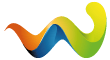Build AmericasArmy[BuildDate:2008-10-01_BuildVersion:2.8.4]
OS: Windows XP 5.1 (Build: 2600)
CPU: AuthenticAMD PentiumPro-class processor @ 2193 MHz with 1279MB RAM
Video: ATI Radeon X1650 Pro (6727)
Error setting display mode: CreateDevice failed (D3DERR_INVALIDCALL). Please delete your armyops.ini file if this error prevents you from starting the game.
History: UWindowsViewport::OpenWindow <- UGameEngine::Init <- InitEngine
Dont know what to do cant find this file