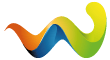Microsoft published Windows security updates for the following operating systems.
|
Windows 10 (RTM, 1511, 1607, 1703, 1709) |
|
Windows 8.1 |
|
Windows 7 SP1 |
However, to fully protect Surface devices an UEFI firmware update is also required.
Surface Pro (2017) Firmware: 233.1933.769.0
This firmware update is currently available for users/devices enrolled in the Windows Insiders program for the Release Preview branch.
After installation of this firmware update, a restart is required, after which all mitigations will be in place.