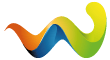After uninstalling Acronis True Image Home 2011 the Windows Backup and Restore center no longer opens. This is caused by the uninstaller failing to revert changes that were made to a registry key during the installation process.
Acronis has a KB article on the issue including steps on how to get the Backup and Restore center working again. However on my system this registry key was write protected so a few additional steps were required before I could correct the issue.
The KB article in question is located here: http://kb.acronis.com/content/14741
If you get the error below when trying to change the registry keys mentioned in the KB article, keep reading.
k2-solutions.eu/index.php?attachment/62/
Granting write permissions to edit the registry key mentioned in the KB article:
- Right click on the "InitPropertyBag" key and choose "Permissions"
- Click on the "Advanced" button
- On the "Owner" tab set the administrator account you are currently using as owner and click "Apply"
- On the "Permissions" tab add the same account you just made owner of the key and grant this account "Full Control"
- Click the "Ok" button and now you can modify the registry keys.
Once you are done with correcting the registry keys make sure to remove the account from the "Permissions" tab and set the "SYSTEM" account as owner of the "InitPropertyBag" key.