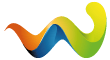I cant get the game to work in vista 32 bit. It crashes to desktop and tell me I had a .exe error.
-
-
DirectX Diagnostics (DXDiag) and Process List Request Prompt
Please include a DirectX Diagnostics (DXDiag) report of your computer. If you do not know how to obtain this report, please follow the steps listed below:
To start the DirectX Diagnostic Tool, click Start, click Run, type dxdiag in the field provided then click OK.
Wait for the tool to obtain the necessary information. Click Save All Information and save the information to your desktop or somewhere that is easily accessible.
Open the text file you just saved using Notepad or Wordpad and Select All. Then, Copy & Paste the contents of that file into an America's Army forum reply, and await a response. We do understand that these reports may be rather extensive or large.
-
I can't attach my DXDiag I get a msg saying the file is too big
-
Should work now, upped attachment size to 2.1 MB.