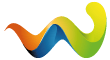Hello,
as first sry for my bad english and i hope i can explain my problem ![]()
well...i downloaded AAUP and start dem (as admin, firewal is deactivated)....i became allways Error message "Timeout" if i click on OK then i become message "You are using an old America's Army! You can download the latest version by clicking "Downloads" and bottom on window from AAUP is writing at "Game Version" OS Not Supported.
I already downloaded AAO 2.8.3.0 and will patch it on 2.8.3.1 but this are my problems. I use Windows Vista.
Best greetings from Germany,
Pike