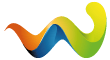Today, we rolled out a major update to our website and forum software. This new version brings many new features and improvements. One of which is a set of new website themes as you probably have noticed already.
The user profile has been completely redesigned. You can now introduce yourself with your own "About me" text. The connection path shows how you know another member. The profile start page displays the most recent posts and activities.
A guestbook has been introduced which will allow you to leave a message on another users guestbook. You can manage your own guestbook by removing unwanted messages or commenting on messages from other users. The last few entries in your guestbook will also be displayed on your profile page.
The new picture gallery will allow you to fully manage your own gallery by creating albums and tagging pictures. The gallery also supports geo-tagging: through the Google Maps integration a map displays the location where a photo has been taken. Other users can comment on photos you upload and make use of a slideshow system.
From now on you can also publish your blog posts inside your profile and allow other users to comment on your blog entries. This is one of the systems we'll use in the future to talk about software development, system administration and other tech-talk.
There are many more features and improvements you can discover but detailing all of them here is nearly impossible as over 100 improvements were made.
If you click the "Read more" a list will be available with the most notable changes. I hope you like these changes as much as we do.
Expect some new information on what the future will bring soon!