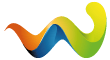King - leo told me to do this... ![]() 02/14/09,18:14:38] Microsoft .NET Framework 2.0a: [2] Failed to fetch setup file in CBaseComponent::PreInstall()
02/14/09,18:14:38] Microsoft .NET Framework 2.0a: [2] Failed to fetch setup file in CBaseComponent::PreInstall()
[02/14/09,18:14:38] setup.exe: [2] ISetupComponent::Pre/Post/Install() failed in ISetupManager::InternalInstallManager() with HRESULT -2147467260.
[02/14/09,18:14:38] setup.exe: [2] CSetupManager::RunInstallPhase() - Call to Pre/Install/Post for InstallComponents failed
[02/14/09,18:14:38] setup.exe: [2] CSetupManager::RunInstallPhaseAndCheckResults() - RunInstallPhase() returned a NULL piActionResults
[02/14/09,18:14:38] setup.exe: [2] CSetupManager::RunInstallFromList() - RunInstallPhaseAndCheckResults failed [2]
[02/14/09,18:14:39] setup.exe: [2] ISetupManager::RunInstallLists(IP_PREINSTALL failed in ISetupManager::RunInstallFromThread()
[02/14/09,18:14:39] setup.exe: [2] ISetupManager::RunInstallFromThread() failed in ISetupManager::RunInstall()
[02/14/09,18:14:39] setup.exe: [2] CSetupManager::Run() - Call to RunInstall() failed
[02/14/09,18:48:01] Microsoft .NET Framework 3.0 SP2 x86: [2] Error: Installation failed for component Microsoft .NET Framework 3.0 SP2 x86. MSI returned error code 1603
[02/14/09,18:55:01] Microsoft .NET Framework 3.0 SP2 x86: [2] Error: Installation failed for component Microsoft .NET Framework 3.0 SP2 x86. MSI returned error code 1603
[02/14/09,18:55:40] WapUI: [2] DepCheck indicates Microsoft .NET Framework 3.0 SP2 x86 is not installed.
[02/15/09,15:08:24] Microsoft .NET Framework 3.0 SP2 x86: [2] Error: Installation failed for component Microsoft .NET Framework 3.0 SP2 x86. MSI returned error code 1603
[02/15/09,15:09:11] WapUI: [2] DepCheck indicates Microsoft .NET Framework 3.0 SP2 x86 is not installed.
[02/15/09,15:18:53] Microsoft .NET Framework 3.0 SP2 x86: [2] Error: Installation failed for component Microsoft .NET Framework 3.0 SP2 x86. MSI returned error code 1603
[02/15/09,15:19:42] WapUI: [2] DepCheck indicates Microsoft .NET Framework 3.0 SP2 x86 is not installed.
Microsoft .net framework problem PLEASE READ!!!
- commanderken187
- Thread is marked as Resolved.
-
-
Try to install this: http://download.microsoft.com/…aa79a8ac3d/dotnetfx35.exe
-
i will try this and report what happens when it is done!
 thank you!
thank you! -
I'll reply tomorrow morning.
-
Sorry I had no time to research the issue today, I'll definately look at it tomorrow and let you know.
-
I am sorry but I wasn't able to find a solution for your problem, you can get support for problems with the .NET FrameWork here: http://social.msdn.microsoft.com/
-
This problem can be caused by use of registry cleaners. Set any registry cleaner used to omit references to .net. I had this problem & had to remove .net & re installed it using the standalone packages from windows download. This worked for me, hope it helps others.