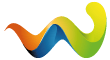PLATFORM VERSION INFO
Windows : 5.1.2600.131072 (Win32NT)
Common Language Runtime : 2.0.50727.1433
System.Deployment.dll : 2.0.50727.1433 (REDBITS.050727-1400)
mscorwks.dll : 2.0.50727.1433 (REDBITS.050727-1400)
dfdll.dll : 2.0.50727.1433 (REDBITS.050727-1400)
dfshim.dll : 2.0.50727.1433 (REDBITS.050727-1400)
SOURCES
Deployment url : http://k2-solutions.eu/America…y/AALogReader.application
ERROR SUMMARY
Below is a summary of the errors, details of these errors are listed later in the log.
* Activation of http://k2-solutions.eu/America…y/AALogReader.application resulted in exception. Following failure messages were detected:
+ The referenced assembly is not installed on your system. (Exception from HRESULT: 0x800736B3)
COMPONENT STORE TRANSACTION FAILURE SUMMARY
No transaction error was detected.
WARNINGS
There were no warnings during this operation.
OPERATION PROGRESS STATUS
* [2/18/2008 12:13:11 PM] : Activation of http://k2-solutions.eu/America…y/AALogReader.application has started.
ERROR DETAILS
Following errors were detected during this operation.
* [2/18/2008 12:13:13 PM] System.Runtime.InteropServices.COMException
- The referenced assembly is not installed on your system. (Exception from HRESULT: 0x800736B3)
- Source: System.Deployment
- Stack trace:
at System.Deployment.Internal.Isolation.IStore.GetAssemblyInformation(UInt32 Flags, IDefinitionIdentity DefinitionIdentity, Guid& riid)
at System.Deployment.Internal.Isolation.Store.GetAssemblyManifest(UInt32 Flags, IDefinitionIdentity DefinitionIdentity)
at System.Deployment.Application.ComponentStore.GetSubscriptionStateInternal(DefinitionIdentity subId)
at System.Deployment.Application.SubscriptionStore.GetSubscriptionStateInternal(SubscriptionState subState)
at System.Deployment.Application.SubscriptionStore.CheckAndReferenceApplication(SubscriptionState subState, DefinitionAppId appId, Int64 transactionId)
at System.Deployment.Application.DownloadManager.DownloadDeploymentManifestDirectBypass(SubscriptionStore subStore, Uri& sourceUri, TempFile& tempFile, SubscriptionState& subState, IDownloadNotification notification, DownloadOptions options, ServerInformation& serverInformation)
at System.Deployment.Application.DownloadManager.DownloadDeploymentManifestBypass(SubscriptionStore subStore, Uri& sourceUri, TempFile& tempFile, SubscriptionState& subState, IDownloadNotification notification, DownloadOptions options)
at System.Deployment.Application.ApplicationActivator.PerformDeploymentActivation(Uri activationUri, Boolean isShortcut, String textualSubId, String deploymentProviderUrlFromExtension)
at System.Deployment.Application.ApplicationActivator.ActivateDeploymentWorker(Object state)
COMPONENT STORE TRANSACTION DETAILS
No transaction information is available.