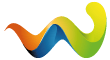I have it installed
i run it it loads and gets to the screen but then this error pops up
this is a screen shot of the error message
[Blocked Image: http://i151.photobucket.com/al…/Lemmywinkzz/untitled.jpg]
if i click details this is the messege that pops up
See the end of this message for details on invoking
just-in-time (JIT) debugging instead of this dialog box.
************** Exception Text **************
System.ServiceModel.EndpointNotFoundException: There was no endpoint listening at http://beta.k2-solutions.eu/AAUP_WebService/MainService.asmx that could accept the message. This is often caused by an incorrect address or SOAP action. See InnerException, if present, for more details. ---> System.Net.WebException: The remote name could not be resolved: 'beta.k2-solutions.eu'
at System.Net.HttpWebRequest.GetRequestStream()
at System.ServiceModel.Channels.HttpOutput.WebRequestHttpOutput.GetOutputStream()
--- End of inner exception stack trace ---
Server stack trace:
at System.ServiceModel.Channels.HttpOutput.WebRequestHttpOutput.GetOutputStream()
at System.ServiceModel.Channels.HttpOutput.Send(TimeSpan timeout)
at System.ServiceModel.Channels.HttpChannelFactory.HttpRequestChannel.HttpChannelRequest.SendRequest(Message message, TimeSpan timeout)
at System.ServiceModel.Channels.RequestChannel.Request(Message message, TimeSpan timeout)
at System.ServiceModel.Dispatcher.RequestChannelBinder.Request(Message message, TimeSpan timeout)
at System.ServiceModel.Channels.ServiceChannel.Call(String action, Boolean oneway, ProxyOperationRuntime operation, Object[] ins, Object[] outs, TimeSpan timeout)
at System.ServiceModel.Channels.ServiceChannel.Call(String action, Boolean oneway, ProxyOperationRuntime operation, Object[] ins, Object[] outs)
at System.ServiceModel.Channels.ServiceChannelProxy.InvokeService(IMethodCallMessage methodCall, ProxyOperationRuntime operation)
at System.ServiceModel.Channels.ServiceChannelProxy.Invoke(IMessage message)
Exception rethrown at [0]:
at System.Runtime.Remoting.Proxies.RealProxy.HandleReturnMessage(IMessage reqMsg, IMessage retMsg)
at System.Runtime.Remoting.Proxies.RealProxy.PrivateInvoke(MessageData& msgData, Int32 type)
at AALogReader.WebService.AAUP_WebServiceSoap.GetLatestGameVersion()
at AALogReader.DAL.GetLatestGameVersion()
at AALogReader.Admin.gameVersionCheck()
at AALogReader.Admin.Admin_Load(Object sender, EventArgs e)
at System.Windows.Forms.Form.OnLoad(EventArgs e)
at System.Windows.Forms.Form.OnCreateControl()
at System.Windows.Forms.Control.CreateControl(Boolean fIgnoreVisible)
at System.Windows.Forms.Control.CreateControl()
at System.Windows.Forms.Control.WmShowWindow(Message& m)
at System.Windows.Forms.Control.WndProc(Message& m)
at System.Windows.Forms.ScrollableControl.WndProc(Message& m)
at System.Windows.Forms.ContainerControl.WndProc(Message& m)
at System.Windows.Forms.Form.WmShowWindow(Message& m)
at System.Windows.Forms.Form.WndProc(Message& m)
at System.Windows.Forms.Control.ControlNativeWindow.OnMessage(Message& m)
at System.Windows.Forms.Control.ControlNativeWindow.WndProc(Message& m)
at System.Windows.Forms.NativeWindow.Callback(IntPtr hWnd, Int32 msg, IntPtr wparam, IntPtr lparam)
************** Loaded Assemblies **************
mscorlib
Assembly Version: 2.0.0.0
Win32 Version: 2.0.50727.1433 (REDBITS.050727-1400)
CodeBase: file:///C:/WINDOWS/Microsoft.NET/Framework/v2.0.50727/mscorlib.dll
----------------------------------------
AALogReader
Assembly Version: 0.5.3.1
Win32 Version: 0.5.3.1
CodeBase: file:///C:/Documents%20and%20Settings/HP_Administrator/Local%20Settings/Apps/2.0/ZHN5Q5HY.6GE/Q5R72MPH.2XH/aalo..tion_eb787c7e256950f2_0000.0005_ac5028692ff37392/AALogReader.exe
----------------------------------------
Microsoft.VisualBasic
Assembly Version: 8.0.0.0
Win32 Version: 8.0.50727.1433 (REDBITS.050727-1400)
CodeBase: file:///C:/WINDOWS/assembly/GAC_MSIL/Microsoft.VisualBasic/8.0.0.0__b03f5f7f11d50a3a/Microsoft.VisualBasic.dll
----------------------------------------
System.Windows.Forms
Assembly Version: 2.0.0.0
Win32 Version: 2.0.50727.1433 (REDBITS.050727-1400)
CodeBase: file:///C:/WINDOWS/assembly/GAC_MSIL/System.Windows.Forms/2.0.0.0__b77a5c561934e089/System.Windows.Forms.dll
----------------------------------------
System
Assembly Version: 2.0.0.0
Win32 Version: 2.0.50727.1433 (REDBITS.050727-1400)
CodeBase: file:///C:/WINDOWS/assembly/GAC_MSIL/System/2.0.0.0__b77a5c561934e089/System.dll
----------------------------------------
System.Drawing
Assembly Version: 2.0.0.0
Win32 Version: 2.0.50727.1433 (REDBITS.050727-1400)
CodeBase: file:///C:/WINDOWS/assembly/GAC_MSIL/System.Drawing/2.0.0.0__b03f5f7f11d50a3a/System.Drawing.dll
----------------------------------------
System.Runtime.Remoting
Assembly Version: 2.0.0.0
Win32 Version: 2.0.50727.1433 (REDBITS.050727-1400)
CodeBase: file:///C:/WINDOWS/assembly/GAC_MSIL/System.Runtime.Remoting/2.0.0.0__b77a5c561934e089/System.Runtime.Remoting.dll
----------------------------------------
System.Configuration
Assembly Version: 2.0.0.0
Win32 Version: 2.0.50727.1433 (REDBITS.050727-1400)
CodeBase: file:///C:/WINDOWS/assembly/GAC_MSIL/System.Configuration/2.0.0.0__b03f5f7f11d50a3a/System.Configuration.dll
----------------------------------------
System.Xml
Assembly Version: 2.0.0.0
Win32 Version: 2.0.50727.1433 (REDBITS.050727-1400)
CodeBase: file:///C:/WINDOWS/assembly/GAC_MSIL/System.Xml/2.0.0.0__b77a5c561934e089/System.Xml.dll
----------------------------------------
System.ServiceModel
Assembly Version: 3.0.0.0
Win32 Version: 3.0.4506.648 (Winfxred.004506-0648)
CodeBase: file:///C:/WINDOWS/assembly/GAC_MSIL/System.ServiceModel/3.0.0.0__b77a5c561934e089/System.ServiceModel.dll
----------------------------------------
System.Data
Assembly Version: 2.0.0.0
Win32 Version: 2.0.50727.1433 (REDBITS.050727-1400)
CodeBase: file:///C:/WINDOWS/assembly/GAC_32/System.Data/2.0.0.0__b77a5c561934e089/System.Data.dll
----------------------------------------
SMDiagnostics
Assembly Version: 3.0.0.0
Win32 Version: 3.0.4506.648 (Winfxred.004506-0648)
CodeBase: file:///C:/WINDOWS/assembly/GAC_MSIL/SMDiagnostics/3.0.0.0__b77a5c561934e089/SMDiagnostics.dll
----------------------------------------
System.Transactions
Assembly Version: 2.0.0.0
Win32 Version: 2.0.50727.1433 (REDBITS.050727-1400)
CodeBase: file:///C:/WINDOWS/assembly/GAC_32/System.Transactions/2.0.0.0__b77a5c561934e089/System.Transactions.dll
----------------------------------------
System.Web
Assembly Version: 2.0.0.0
Win32 Version: 2.0.50727.1433 (REDBITS.050727-1400)
CodeBase: file:///C:/WINDOWS/assembly/GAC_32/System.Web/2.0.0.0__b03f5f7f11d50a3a/System.Web.dll
----------------------------------------
System.IdentityModel
Assembly Version: 3.0.0.0
Win32 Version: 3.0.4506.648 (Winfxred.004506-0648)
CodeBase: file:///C:/WINDOWS/assembly/GAC_MSIL/System.IdentityModel/3.0.0.0__b77a5c561934e089/System.IdentityModel.dll
----------------------------------------
System.WorkflowServices
Assembly Version: 3.5.0.0
Win32 Version: 3.5.0594.0
CodeBase: file:///C:/WINDOWS/assembly/GAC_MSIL/System.WorkflowServices/3.5.0.0__31bf3856ad364e35/System.WorkflowServices.dll
----------------------------------------
System.ServiceModel.Web
Assembly Version: 3.5.0.0
Win32 Version: 3.5.0594.0
CodeBase: file:///C:/WINDOWS/assembly/GAC_MSIL/System.ServiceModel.Web/3.5.0.0__31bf3856ad364e35/System.ServiceModel.Web.dll
----------------------------------------
System.Runtime.Serialization
Assembly Version: 3.0.0.0
Win32 Version: 3.0.4506.648 (Winfxred.004506-0648)
CodeBase: file:///C:/WINDOWS/assembly/GAC_MSIL/System.Runtime.Serialization/3.0.0.0__b77a5c561934e089/System.Runtime.Serialization.dll
----------------------------------------
System.Deployment
Assembly Version: 2.0.0.0
Win32 Version: 2.0.50727.1433 (REDBITS.050727-1400)
CodeBase: file:///C:/WINDOWS/assembly/GAC_MSIL/System.Deployment/2.0.0.0__b03f5f7f11d50a3a/System.Deployment.dll
----------------------------------------
hb--efvh
Assembly Version: 0.5.3.1
Win32 Version: 2.0.50727.1433 (REDBITS.050727-1400)
CodeBase: file:///C:/WINDOWS/assembly/GAC_MSIL/System/2.0.0.0__b77a5c561934e089/System.dll
----------------------------------------
************** JIT Debugging **************
To enable just-in-time (JIT) debugging, the .config file for this
application or computer (machine.config) must have the
jitDebugging value set in the system.windows.forms section.
The application must also be compiled with debugging
enabled.
For example:
<configuration>
<system.windows.forms jitDebugging="true" />
</configuration>
When JIT debugging is enabled, any unhandled exception
will be sent to the JIT debugger registered on the computer
rather than be handled by this dialog box.