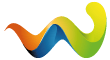Haveing problems with AAUP. The repair installation would freeze during the file check. With the hotfix released yesterday, it will now finish the file check but will not move on to down loading any file. Taskmgr showns AAlogreader.exe to be inactive. Any ideas what to try next? 
Part 2: Repairing installation
Using the file check report, i went and moved a few files from report to a different folder. After restarting the repair, the missing file check download the moved files correctly. Again follwing the file report I deleted all file I could, and restarted repair installation. This time all (now) missing files were down loaded and rerpair completed. 
It seems to me, the hotfix fixed the scan issue but missed the connection to down load.
Thank you for a great system K-2.  With out your service many advide fan would have never become one at all.
With out your service many advide fan would have never become one at all.
Thank again,