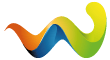Build AmericasArmy[BuildDate:2008-03-20_BuildVersion:2.8.3.1]
OS: Windows XP 5.1 (Build: 2600)
CPU: GenuineIntel Unknown processor @ 1815 MHz with 1279MB RAM
Video: RADEON 9200 PRO Family (Microsoft Corporation) (6462)
General protection fault!
History: CheckTag <- LoadSummary <- ULinkerLoad::ULinkerLoad <- CheckTag <- LoadSummary <- ULinkerLoad::ULinkerLoad <- CheckTag <- LoadSummary <- ULinkerLoad::ULinkerLoad <- CheckTag <- LoadSummary <- ULinkerLoad::ULinkerLoad <- CheckTag <- LoadSummary <- ULinkerLoad::ULinkerLoad <- CheckTag <- LoadSummary <- ULinkerLoad::ULinkerLoad <- CheckTag <- LoadSummary <- ULinkerLoad::ULinkerLoad <- UGameEngine::Init <- InitEngine
i already tried America's Army Utility Package (AAUP) but it wont start downloading my firwall is off and i checked everything i already reinstalled the game but it still wont work i got the game installed on D: maybe the America's Army Utility Package (AAUP) can't find it ?
im on my administrator account windows XP PLEASE HELP ME!